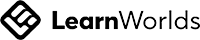08 - 10 September 2021
3 Days
Virtual Classroom & Continuous Coach Support
3 Days Virtual Sessions
PoE - Up to 6 Months
SSETA:
US252035
US252042
Due Date
Friday
03 September 2021
NeuroLife & Transformation Coach™ Certification
How To Prepare For The Virtual Class
Thank you for
registering with The NeuroCoach Institute. We are
looking forward to embarking on a wonderful
NeuroCoaching Learning journey with you! We trust that you are excited to attend this course virtually on Zoom
with us.
It is of utmost importance to us that you are comfortable and feel
equipped for the virtual sessions and informed of all proceedings taking
place. Please note that it is requested that you are online, prepared and ready
at the time the course starts at 07:45 for 08:00, as we will strictly commence.
To ensure this, we would like to share the following guidelines
and 5 quick & easy steps with you:
- STEP 1: Obtain access to Zoom (if you would like to download Zoom, click on the following link: https://zoom.us/client/latest/ZoomInstaller.exe
- STEP 2: Test your sound, connection & camera on Zoom. Upload a profile picture of yourself. To ensure you are ready on this step, our IT Guru Farai (techsupport@neurocoach-institute.com) will be contacting you directly to ensure you are up and running on Zoom.
- STEP 3: The Zoom link / session is available directly on this platform, it is located under the live session section. Please note that you now have access to the Foundational Module which you are required to read in preparation for the virtual sessions. There are a few short online questions to ‘’Test Your Knowledge’’ on the reading of the Foundational Module. On the eLearning Platform you will also have access to the PowerPoint Slides (post webinar) Manual, Formative & Summative Assessments and Resource materials.
- STEP 4: If you have a second monitor available, please feel free to connect this to view your reading material on the one monitor and the Zoom video session on your laptop. If you do not have another monitor available you can also divide your laptop screen into two screens. If you struggle with this feature Farai will be able to assist and guide you on this. Please keep notes on any specific queries on the separate Modules and sections. There will be set Questioning times during the webinar, after a section has been discussed and covered.
- STEP 5: Prepare your learning area: Find a quiet space where you can sit comfortably & shut the door. Have a notebook, pen, charged laptop, charged cellphone & enough drinking water within reach.
You are now ready!
May we share some Zoom Graciousness with you
Muted audience
A Zoom call from home or at the office can have it’s challenges, pertaining to background noise and visual disturbances. The host-facilitator will be keeping the audience on mute, that way, no one will be subjected to listening to the car alarm that goes off in your neighbourhood or your neighbour’s barking dog. When a group activity or question is asked the host-facilitator will unmute the individual speaker to ensure the speaker is clearly heard. There will be opportunity to type in questions and dialogue during the course which the facilitator will manage. Any questions interesting yet not relevant will be handled off-line and on the separate ‘chat’ forum. Personal-type questions will be communication offline between the facilitator of that section and yourself.
Use the video option when possible
It lets people see you and confirm you’re not some super-sophisticated AI voice.Please keep your video off during the webinar presentations sections, the host-facilitator will indicate when the group discussions will take place and so when cameras can be turned on. This will also ensure a better connectivity for all.
Dress for the occasion
Working from home truly has it’s perks, and wearing sweatpants all day, every day is one of the silver linings. Think of a Zoom webinar as a face-to-face meeting and dress as you would if you were all present in the same room.
Stage your video area
Keep in mind that people aren’t just seeing you, they’re also seeing whatever the camera is pointed at behind you. Maybe arrange it so that your camera isn’t facing towards a pile of unfolded laundry?
More light is better
Video quality is dramatically improved with more lighting. And don’t you want everyone to see your beautiful face, now that you’ve gone to all of the trouble to put on actual clothes and stuff? An extra nearby lamp is usually helpful. Just make sure the light is in front of you, not behind you - being backlit makes you harder to see.
Do your own tech support before you start
Make sure you do a test run at some point, and that you’re aware of your audio and video settings before you start. Most video conference services allow you to see a test of what your camera is recording before you start broadcasting it to everyone else, so have it arranged the way you want it. Zoom, has a feature that lets you test your settings before your webinars begin: just go to zoom.us/test.
Please avoid eating during the webinar
Hold off if you can, or if not, maybe turn off the video and audio. We do however very strongly suggest that you drink much water, take ’standing breaks’ occasionally whilst listening and have quick ’there and back’ bathroom breaks.
Stay focused & ask Questions at the right time
If you have a question, please type it on the chat section for the host-facilitator to read it and answer it at the appropriate time relating to the section being questioned. Keep unnecessary conversations to a minimum. It can get very hard to be productive when several people are all talking at once, and even more so when overlapping audio and shuffling video screens are involved. Be discerning of what is ‘Interesting’ vs. ‘Relevant’.
Lost Connection
Due to the set timeframes for sections, the host-facilitator will continue with a session even when one candidate’s connection is lost. Please make a note of where your connection was lost so that the host-facilitator can assist you offline to catch-up.
Last but not least! Say cheeeeeeeese
We would like to take group ‘photos’ during the sessions, the host-facilitator will indicate when the photos are taken. Please inform your host if you are not comfortable with a photo being taken of you to share on social media platforms. Have fun and enjoy!
Thank you for taking the time to prepare yourself for the Coaching Masteries Qualification™ webinar.
We will be creating a WhatsApp chat for support and interaction.
We look forward to virtually meeting you.
Kindest Regards
From the NCI tribe